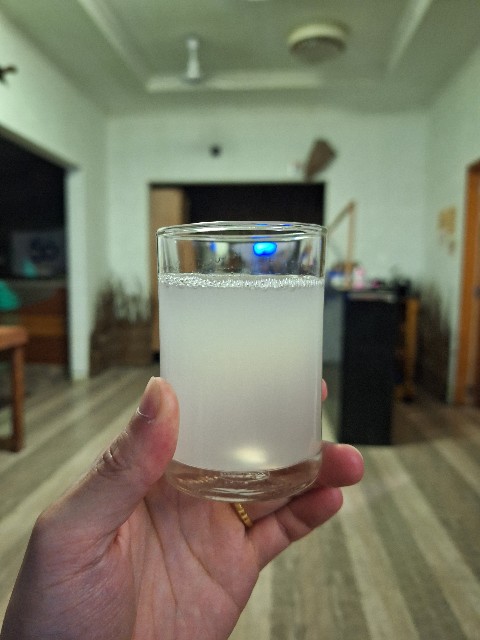When traveling to the Maldives, one item you should undoubtedly bring is your smartphone. It’s not just for capturing memorable photos but is also essential for communication with local hotels, guides, checking maps, and accessing tourist information. To achieve this, having a local SIM card that provides internet connectivity is crucial. While free Wi-Fi in resorts and hotels may be available, it’s often unreliable or limited in coverage, making a SIM card the preferred choice to ensure constant internet access.
At Velana International Airport, not only are SIM cards available at manned telecom shops, but there is also a SIM card vending machine right in front. This makes it possible to obtain a SIM card 24/7, regardless of the arrival time of international flights.
However, starting to use the SIM card may require some settings. Skipping these settings could result in not being able to connect to the internet at all. This article introduces an overview of available SIM cards in the Maldives and points to consider when using them.
※ For those currently struggling with SIM card settings, the correct setup method is provided at the end of the article. If you’re in a hurry, you can skip the main content and jump to the bottom!
Two Choices for SIM Cards in the Maldives: “Ooredoo” and “Dhiraagu”

First, let’s start with the SIM card situation in the Maldives. In the Maldives, the telecom market is dominated by two companies, “Ooredoo” and “Dhiraagu.” Therefore, you’ll need to choose a SIM card from these two providers.
According to reviews from other travelers, “Dhiraagu” reportedly has a slightly wider coverage area. However, both providers have similar prices and usability. Personally, I recommend the “Ooredoo” SIM card, which is easily available at the airport and other locations.
Prepaid SIM Cards with Plan Options Based on Your Stay Duration
Both SIM cards in the Maldives are prepaid, requiring you to pay the fee and activate the chosen plan based on your selected duration and data volume.
For this trip, I purchased the SIM card using a vending machine. The available options for international travelers were the “14 days, 17GB for $30” plan and the “30 days, 100GB for $50” plan (as of November 2022). Even with the 17GB plan, there was plenty of data for activities like uploading photos, considering a bit of data conservation.
Easily Available at the Airport Vending Machine, But Purchasing at the Counter is Recommended
As mentioned earlier, SIM cards can be easily obtained 24/7 at the vending machine in front of Velana International Airport. However, due to potential setup issues, it is recommended, when possible, to purchase from the counter inside the airport.

When using the vending machine, follow the instructions (all in English), scan your passport, choose a plan, and make payment with a credit card.

Instructions and options for selecting a plan
Scan your passport
Payment by credit card
Completed payment
Even if you experience trouble with the vending machine setup, there is a manned counter nearby where staff can assist you. If you encounter any issues during your stay, you can also visit the main store located in the capital city of Male.
Setup Steps After Obtaining the SIM Card
After obtaining the SIM card, you’ll need to perform some settings to connect to the internet. Here’s a simple guide for the “Ooredoo” SIM card, which I used for this trip. Similar settings are applicable for the “Dhiraagu” SIM card.
Setting Up the Ooredoo SIM Card:
- Insert the SIM card into your smartphone.
- Power on your phone
- Go to “Settings.”
- Choose “Network & Internet.”
- Select “Mobile Network.”
- Access “Access Point Names (APN).”
- Add a new APN using the following details:
- Name: O
- AP-Username, AP-Password: Not set
- Proxy, Port, MMSC, MMS Proxy, MMS Port: Not set
- MCC: 470
- MNC: 07
- Authentication Type: Not set
- APN: Oored.com.m.4
- APN Protocol: IPv4/IPv6
- Save the APN settings and choose the new APN.
- Restart your smartphone, and you should be connected to the internet.
After completing these settings, your smartphone should be connected to the internet using the “Ooredoo” SIM card. If you encounter any issues, double-check the settings or visit the manned counter for assistance.
Now that your smartphone is connected to the internet, you can enjoy your trip in the Maldives without worrying about losing communication or missing useful information!

Enjoy your trip with internet access!